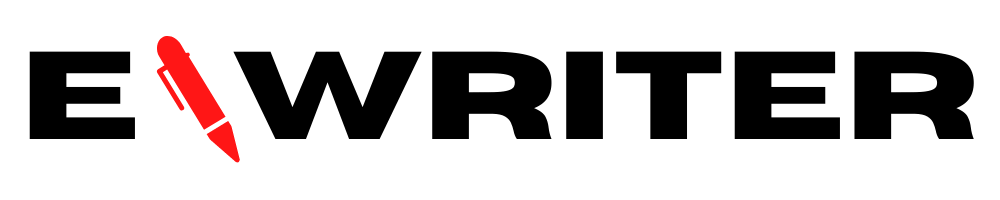Seeing your vehicle’s check engine light on your dashboard may be a panic-inducing sight. However, this doesn’t always mean a major issue is causing the problem. This guide will help you understand the reasons behind the check engine light and teach you how to reset it. Keep reading to learn how to reset check engine light.
Understanding the Check Engine Light

The check engine light is a component of the onboard diagnostics (OBD) system, which monitors various vehicle components and performance parameters. The light alerts you to a potential issue that may need attention. Often, these issues can be minor, such as a loose gas cap or a faulty sensor. However, it’s crucial to address any issues that have caused the light to turn on to prevent further damage or decrease your vehicle’s performance.
When your check engine light comes on, your vehicle will store a code in the onboard computer, identifying the issue causing the light to illuminate. A professional mechanic can read these codes using specialized diagnostic equipment. They can then implement the necessary repairs to fix the problem and reset the check engine light. However, depending on the situation, you may be able to reset it yourself.
Methods To Reset Check Engine Light
There are a few ways to reset the check engine light without needing professional diagnostic equipment. One common method is disconnecting your vehicle’s battery for a short period. This will reset the onboard computer, erase the stored code, and turn off the check engine light. However, disconnecting the battery will also wipe out some of your vehicle’s settings and electronic configurations, which may require reprogramming.
Another way to reset the check engine light is by using an OBD2 scanner. This device connects to your vehicle’s OBD2 port, allowing you to read and clear diagnostic trouble codes (DTCs). Many auto parts stores and online retailers sell affordable OBD2 scanners, making them a worthwhile investment for any vehicle owner. Using this tool, you can identify the cause of the check engine light, address the issue, and reset the light without affecting other vehicle systems.
It’s important to note that resetting your check engine light is not recommended if you have not addressed the underlying issue. Each time the check engine light is activated, the computer will log and store data related to the problem. Ignoring or clearing the code without resolving the issue may lead to additional problems or further damage to your vehicle.
Common Causes of a Check Engine Light
Many situations can cause the check engine light to illuminate. Some common issues include a loose gas cap, faulty oxygen sensor, malfunctioning catalytic converter, or damaged spark plugs. These issues will trigger the check engine light and produce a corresponding trouble code in your vehicle’s computer.
While some of these issues may be easy to resolve, others may require the expertise of a professional mechanic. Before attempting to reset your check engine light, it’s crucial to identify the root cause of the problem and address it accordingly. Inadequate repairs could put your vehicle at risk for further damage and expensive fixes.
Seeking Professional Help

If you’re unsure of the cause of the check engine light or unable to resolve the issue yourself, it’s prudent to seek the help of a professional mechanic. They can properly diagnose the problem and recommend the necessary repairs to address the issue. Professionals are trained to handle various automotive problems, ensuring your vehicle is repaired correctly and operates at peak performance.
The check engine light plays a crucial role in alerting you to potential issues with your vehicle. Maintaining your vehicle’s health and seeking professional help will help it stay in optimal condition.